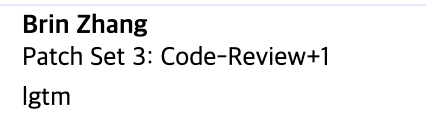[이슈] openstack CLI - Create an instance using –image-property filtering not working¶
첫 컨트리뷰트가 될 이슈를 이것 으로 결정했다.
이슈 분석¶
openstack server create 명령어로 인스턴스를 생성할 때, –image-property 옵션을 사용할 수 있었다.
property라는 단어가 openstack image show 로 이미지 정보를 볼 때 나오는 properties와 관련이 있다고 생각해서 cirros 이미지를 찾아보았다.
$ openstack image show cirros-0.5.1-x86_64-disk
+------------------+----------------------------------------------------------------------------------------------------------------------------------------------------------------------------------------------------------------------------------------------------------------------------------------------------------------------------------------------------------------------------------+
| Field | Value |
+------------------+----------------------------------------------------------------------------------------------------------------------------------------------------------------------------------------------------------------------------------------------------------------------------------------------------------------------------------------------------------------------------------+
| checksum | 1d3062cd89af34e419f7100277f38b2b |
| container_format | bare |
| created_at | 2020-08-15T12:28:18Z |
| disk_format | qcow2 |
| file | /v2/images/56aad641-dd16-44af-86f0-b61ec980709c/file |
| id | 56aad641-dd16-44af-86f0-b61ec980709c |
| min_disk | 0 |
| min_ram | 0 |
| name | cirros-0.5.1-x86_64-disk |
| owner | e90e398ff160422b84557c3924f775fe |
| properties | hw_rng_model='virtio', os_hash_algo='sha512', os_hash_value='553d220ed58cfee7dafe003c446a9f197ab5edf8ffc09396c74187cf83873c877e7ae041cb80f3b91489acf687183adcd689b53b38e3ddd22e627e7f98a09c46', os_hidden='False', os_version='0.5.1', owner_specified.openstack.md5='', owner_specified.openstack.object='images/cirros-0.5.1-x86_64-disk', owner_specified.openstack.sha256='' |
| protected | False |
| schema | /v2/schemas/image |
| size | 16338944 |
| status | active |
| tags | |
| updated_at | 2020-08-15T12:33:37Z |
| visibility | public |
+------------------+----------------------------------------------------------------------------------------------------------------------------------------------------------------------------------------------------------------------------------------------------------------------------------------------------------------------------------------------------------------------------------+
이 결과에서 나오는 프로퍼티를 사용해 VM을 생성하는 방식을 여러 번 시도했다. 여기서 한 가지 문제점을 발견했다.
문제점¶
이미지가 여러 개 있을 때, 프로퍼티로 이미지를 선택하는 것이 제대로 동작하지 않는 것을 발견했다. 사용한 명령어는 다음과 같다.
$ openstack image set --os-version 0.5.1 cirros-0.5.1-x86_64-disk
$ openstack image save cirros-0.5.1-x86_64-disk --file cirros.image
$ openstack image create cirros --file cirros.image
+------------------+--------------------------------------------------------------------------------------------------------------------------------------------+
| Field | Value |
+------------------+--------------------------------------------------------------------------------------------------------------------------------------------+
| container_format | bare |
| created_at | 2020-08-17T10:48:18Z |
| disk_format | raw |
| file | /v2/images/53cbd213-a39c-4d88-b8e1-5e14a512e292/file |
| id | 53cbd213-a39c-4d88-b8e1-5e14a512e292 |
| min_disk | 0 |
| min_ram | 0 |
| name | cirros |
| owner | e1c2fb4e069e4a5a8935bef43df00e85 |
| properties | os_hidden='False', owner_specified.openstack.md5='', owner_specified.openstack.object='images/cirros', owner_specified.openstack.sha256='' |
| protected | False |
| schema | /v2/schemas/image |
| status | queued |
| tags | |
| updated_at | 2020-08-17T10:48:18Z |
| visibility | shared |
+------------------+--------------------------------------------------------------------------------------------------------------------------------------------+
$ openstack server create cirros-test \
--flavor 1 \
--key-name key \
--image-property os_version=0.5.1
No images match the property expected by --image-property
위의 명령어들을 요약하면 다음과 같다.
기존 이미지(cirros-0.5.1-x86_64-disk)에
os_version이라는 프로퍼티를 설정한다.기존 이미지를 저장한 뒤, 그 파일로 새로운 이미지를 등록한다.
서버를 생성할 때 –image-property에
os_version프로퍼티를 사용한다.
분명히 os_version 을 설정했음에도 불구하고 이미지를 선택하지 못하는 것을 확인할 수 있었다.
코드 분석¶
발견한 문제점을 토대로 코드를 분석했다. 분석해야 할 파일은 python-openstackclient 프로젝트에서 openstackclient/compute/v2/server.py 파일이며, VM을 생성하는 함수는 CreateServer 클래스의 take_action() 이다.
CreateServer 클래스의 take_action() 를 살펴보니, _match_image() 라는 함수가 take_action() 내부에 정의되어 있었고, 여기서 –image-propert 옵션과 관련된 로직이 실행되고 있었다. 해당 함수는 아래와 같은 모습이다.
def _match_image(image_api, wanted_properties):
image_list = image_api.images()
images_matched = []
for img in image_list:
img_dict = {}
# exclude any unhashable entries
for key, value in img.items():
try:
set([key, value])
except TypeError:
pass
else:
img_dict[key] = value
if all(k in img_dict and img_dict[k] == v
for k, v in wanted_properties.items()):
images_matched.append(img)
else:
return []
return images_matched
이 함수의 문제점은 –image-property로 명시한 조건과 일치하지 않는 이미지가 존재하면 필터링된 이미지 리스트(위 함수에서는 images_matched )가 아닌 빈 리스트를 리턴한다는 것이다. 이렇게 되면 –image-property 조건과 일치하는 이미지가 있어도 무시될 가능성이 존재하며, 그 경우가 바로 위에서 재현된 버그와 같은 것이다.
이 문제는 빈 리스트를 반환하는 코드 두 줄을 제거하여 수정했다.
def _match_image(image_api, wanted_properties):
image_list = image_api.images()
images_matched = []
for img in image_list:
img_dict = {}
# exclude any unhashable entries
for key, value in img.items():
try:
set([key, value])
except TypeError:
pass
else:
img_dict[key] = value
if all(k in img_dict and img_dict[k] == v
for k, v in wanted_properties.items()):
images_matched.append(img)
return images_matched
또 다른 문제점¶
이슈를 올렸던 작성자가 직접 리뷰 도 올린 것을 뒤늦게 확인했다. 코드를 살펴보니 내가 발견한 것과는 다른 문제점을 발견한 것을 알게 되었다.
예를 들면, 이미지 프로퍼티 중 owner_specified.openstack.object 라는 키를 –image-property 조건으로 넣으면 이미지가 생성되지 않는다.
$ openstack image list
+--------------------------------------+--------------------------+--------+
| ID | Name | Status |
+--------------------------------------+--------------------------+--------+
| 56aad641-dd16-44af-86f0-b61ec980709c | cirros-0.5.1-x86_64-disk | active |
+--------------------------------------+--------------------------+--------+
$ openstack server create --flavor 1 --key-name key --image-property owner_specified.openstack.object=images/cirros-0.5.1-x86_64-disk --network private cirros-test
No images match the property expected by --image-property
이전과는 달리, 이미지가 하나만 있는데도 서버 생성에 실패했다. 왜 이런 문제가 발생하는지 알아보기 위해 다시 디버깅을 시도했다.
def _match_image(image_api, wanted_properties):
image_list = image_api.images()
images_matched = []
for img in image_list:
img_dict = {}
# exclude any unhashable entries
for key, value in img.items():
try:
set([key, value])
except TypeError:
pass
else:
img_dict[key] = value
if all(k in img_dict and img_dict[k] == v
for k, v in wanted_properties.items()):
images_matched.append(img)
return images_matched
이 코드에서, img 오브젝트는 이미지의 여러 프로퍼티를 저장한 딕셔너리였다. 딕셔너리의 키를 순회하면서 하나의 set으로 만들 수 있는 것만 –image-property에 사용할 수 있는 키 값의 대상이 되는 것이었다.
그런데 앞서 사용한 owner_specified.openstack.object 프로퍼티는 img 의 properties 라는 키에 딕셔너리로 저장된 값 중 하나였다. 따라서 properties 라는 키에 저장된 프로퍼티는 –image-property 필터에 사용할 수 없었던 것이다.
리뷰 작성¶
두 가지 경우 모두 –image-property가 제대로 동작하지 않는 원인이기 떄문에 둘 다 수정할 필요가 있었다. 내가 수정한 코드는 다음과 같다.
def _match_image(image_api, wanted_properties):
image_list = image_api.images()
images_matched = []
for img in image_list:
img_dict = {}
# exclude any unhashable entries
img_dict_items = list(img.items())
if img.properties:
img_dict_items.extend(list(img.properties.items()))
for key, value in img_dict_items:
try:
set([key, value])
except TypeError:
pass
else:
img_dict[key] = value
if all(k in img_dict and img_dict[k] == v
for k, v in wanted_properties.items()):
images_matched.append(img)
return images_matched
그리고 이 두 가지 문제점을 포함한 테스트 케이스 하나를 작성한 다음, gerrit에 리뷰를 작성했다.
다른 컨트리뷰터와 논의¶
사실 내가 올린 리뷰보다 먼저 생성된 리뷰 가 있었다. 멘토님이 내 리뷰를 보시고 다른 리뷰와 차이점을 언급해 주셨고, 이슈 오너가 이에 반응했다.
이슈 오너는 내 리뷰가 어떤 내용인지 잘 모르는 것 같아 코멘트를 달아 주었다. 먼저 올라간 리뷰는 코드 상 properties 키의 내용을 참조하지 않는다는 문제를 해결했다면, 내 리뷰는 이미지가 여러 개 있을 때 발생하는 문제에 관한 패치였다.
물론 내 코드에도 properties 문제를 해결하는 코드가 있지만, 먼저 올라간 리뷰가 이것을 더 잘 처리한 것 같았다. 코멘트에 네 것이 더 낫다는 말과 함께, 두 리뷰가 같이 머지되어야 스토리를 닫을 수 있다고 적었다.
그는 내가 한 말을 이해하고, 이슈를 메일링 리스트와 IRC에 올려서 같이 머지하자고 말해주었다.
Mailing List에 코드 리뷰 요청¶
리뷰를 처음 올린 8월 16일로부터 거의 20일 가까이 코드 리뷰를 받지 못하고 있었다.
Mailing List에 코드 리뷰를 부탁하는 메일을 작성하고, 그래도 답이 없다면 IRC에서 직접 논의를 이어 갈 예정이다.
Myeong Chul Chae <rncchae@gmail.com>
오후 8:30 (5분 전)
openstack-discuss@lists.openstack.org에게
Hi.
I researched the story 'openstack CLI - Create an instance using
--image-property filtering not working' and modified the code to
solve it.
This is the issue that I opened. - Link
And the hyperlink of the story is here.
In addition, there is a review posted before my review of the same
story, so conflict resolution is necessary.
Please check the commit message and history of the two reviews
and continue the discussion.
Mailing List 작성 후 코드 리뷰¶
Mailing List를 작성한게 효과가 있었는지, 다음 날 바로 코드 리뷰를 받았다.
리뷰어는 내 리뷰를 보기 전에 먼저 올라온 리뷰에 코멘트를 남겼다.
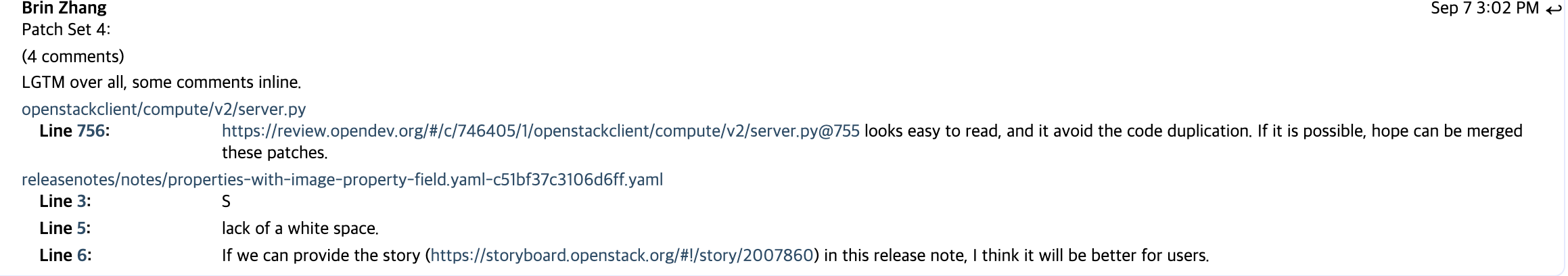
두 리뷰를 비교하면서 내가 수정한 부분이 좀 더 좋다는 평을 받았다.
그러면서 내 리뷰에는 코드를 제거한 부분이 있는데 왜 그렇게 했는지 설명해달라고 요청하는 코멘트를 남겼다.
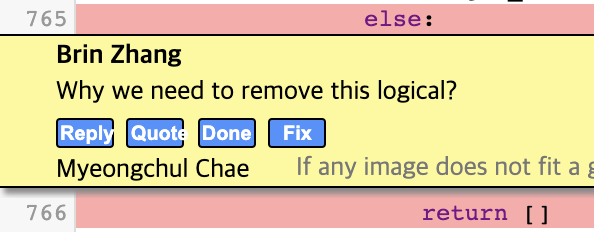
해당 코드 라인을 제거한 이유는 이미지가 여러 개 있을 때 조건에 맞는 이미지가 있어도 빈 리스트가 반환될 수 있는 문제 때문이었다.
이 내용을 설명하는 코멘트를 달아 주었다.
If any image does not fit a given condition (--image-property), an empty list is returned.
If there is an image that meets the conditions, I think it is the right behavior of this method to put it on the list and return it.
So I'm suggesting that this line should be removed.
이 코멘트를 봤는지, 리뷰어가 다음 날 다른 쪽 리뷰에 내 코드가 더 좋다는 의견을 남겼다.
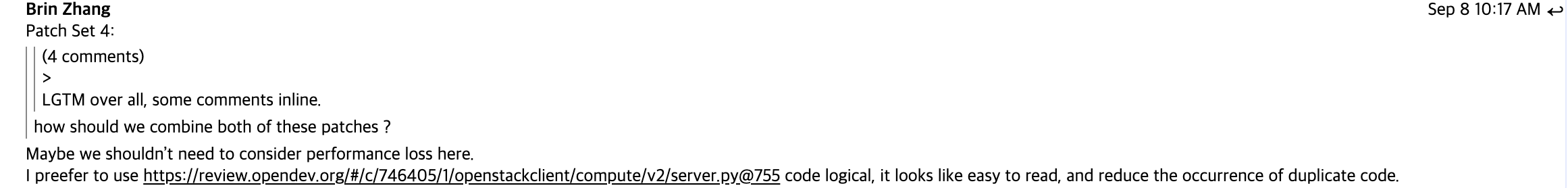
멘토님을 포함한 다른 리뷰어들이 내가 올린 리뷰를 선택해서 그런지 먼저 리뷰를 올렸던 컨트리뷰터가 내 리뷰로 논의를 이어가자고 양보해주었다.
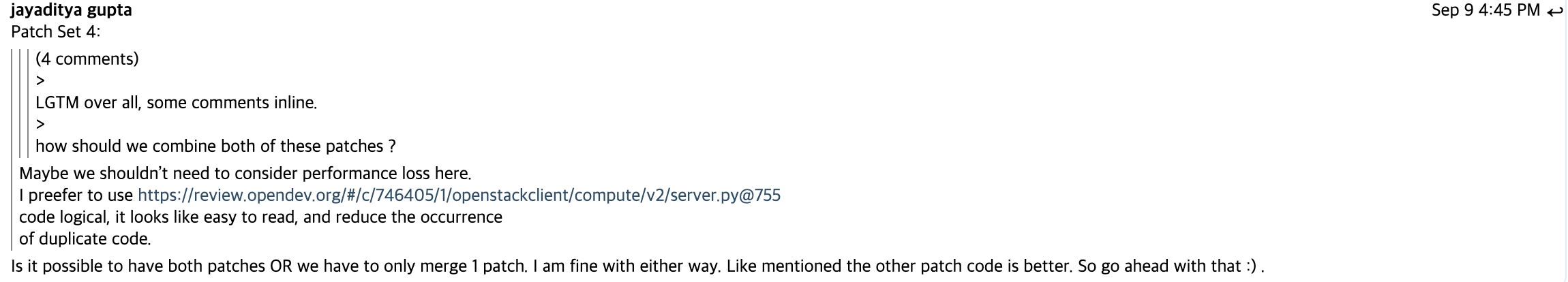
추가 요청¶
이전 리뷰의 리뷰어 중 한 명이 try-except 구문에 로그를 추가하자고 제안했다.
이 제안은 다른 리뷰에 올라온 것이지만, 내 리뷰에서 계속해서 반영해달라는 요청을 받았다.
수정이 필요한 코드는 아래와 같다.
for key, value in img.items():
try:
set([key, value])
except TypeError:
pass
else:
img_dict[key] = value
except TypeError 부분에서, 어떤 이유로 에러가 발생했는지 로그를 추가하는 것이 이번 패치의 목표였다.
위의 For 문은 --image-property 의 값과 이미지가 가지고 있는 프로퍼티의 값을 비교하기 위한 사전 작업이다. set() 함수를 사용해 == 연산을 사용할 수 있는 프로퍼티만을 골라내는 작업을 하게 된다.
만약 == 연산자를 사용할 수 없는(해싱 불가능한) 값이 포함되어 있다면 except 로 넘어가게 된다.
except 로 흐름이 넘어가게 되는 값의 특성이 위와 같으므로, ‘비교가 불가능하기 때문에 프로퍼티를 생략한다’ 라는 뉘앙스를 가진 로그 문장을 작성해서 커밋했다.
바뀐 코드는 다음과 같다.
def _match_image(image_api, wanted_properties):
image_list = image_api.images()
images_matched = []
for img in image_list:
img_dict = {}
# exclude any unhashable entries
img_dict_items = list(img.items())
if img.properties:
img_dict_items.extend(list(img.properties.items()))
for key, value in img_dict_items:
try:
set([key, value])
except TypeError:
if key != 'properties':
LOG.debug('Skipped the \'%s\' attribute. '
'That cannot be compared. '
'(image: %s, value: %s)',
key, img.id, value)
pass
else:
img_dict[key] = value
if all(k in img_dict and img_dict[k] == v
for k, v in wanted_properties.items()):
images_matched.append(img)
다른 사람이 작업한 패치에 이어서 커밋하기¶
내가 올린 패치에 다른 리뷰어가 이어서 패치를 했기 때문에, git pull 처럼 패치를 로컬 git 레포지토리에 합칠 필요가 있었다.
그러나 gerrit은 GitHub와는 다른 코드 리뷰 방식을 사용하고 있기 때문에, 본능적으로 git pull 로 패치를 받으면 안될 것 같다는 느낌을 받았다.
그래서 검색해본 결과, 다음의 StackOverflow 문서 를 찾게 되었다.
거기에는 checkout 커맨드를 사용하라는 조언이 적혀있었다.
무엇을 사용해야 되는지 알게 되었으니, 패치를 받는 일은 매우 간단했다.
리뷰의 우측 상단에 Download 라는 메뉴가 있는데, 거기에서 Checkout 이라고 쓰인 커맨드를 복사해 붙여넣기만 하면 패치가 완료된다.
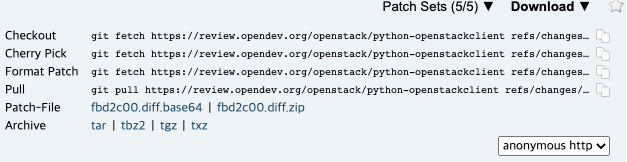
정리해보면 다음과 같다.
review 페이지의 Download 항목에서 Checkout 커맨드를 복사해 로컬 Git 레포지토리에서 실행
코드 수정 작업
git commit --amend로 커밋git review로 작업 업로드